
Quick Guide to Faster TikTok Creation

Quick Guide to Faster TikTok Creation
Recording or uploading a TikTok video at 2X or 3X speed is even made simpler by third-party video editing tools like Kapwing and Wondershare Filmora . With these tools, you can create and share cinematic videos courtesy of their advanced video editing features.
Whether uploading or recording, you can easily speed up TikTok videos on your android or iPhone device. Using your pc, it’s also faster to speed any TikTok video online. This article will guide you on how to speed up TikTok videos.
In this article
01 How to Speed up a Video on TikTok While Recording? (Using Android Phone)
02 How to Speed Up a Video on TikTok While Uploading
03 How to Speed Up the Playback Speed on TikTok [2 Ways]
04 How to Speed Up Any TikTok Video Online
05 How to Make a Speed up Video for TikTok
Part 1: How to Speed up a Video on TikTok While Recording? (Using Android Phone)
The easiest and fastest way to speed up a video is while recording. The TikTok speed feature on your android phone will allow you to choose 2X or 3X speed.
Step 1: Launch the TikTok app on your android phone and tap on the [+] button at the bottom center of the screen.
Step 2: To speed up a video on TikTok while recording, choose either the 2X or 3X speed options by just clicking on the speed icons.

Step 3: Click the red button at the bottom center of the screen to start recording your video at a faster speed. Add any other video effect you desire and post the video.
Part 2: How to Speed Up a Video on TikTok While Uploading
This method applies to already prerecorded and saved videos on the TikTok app.
Step 1: Tap on the TikTok app icon on your android phone and click on the [+] button with Post written below it.
Step 2: Choose any of the high-speed options (2X and 3X) by tapping on the number.
Step 3: Click on the Upload button located to the bottom right-hand side of the screen. A new page with Videos and Photos will pop up. Select the video you want to speed up on TikTok while uploading from the gallery.

Step 4: Tap on the red arrow pointing to the right at the bottom right, describe your video, and click Post.
Part 3: How to Speed Up the Playback Speed on TikTok [2 Ways]
Speeding up the playback speed on TikTok entails changing the speed of an already created and posted video to play 2 times or 3 times the normal speed. This is similar to speeding up the playback speed on YouTube.
Method 1: Speed Up Video Playback on TikTok Mobile
Step 1: Open the TikTok app on your iPhone and Android phone, and then switch to the video that you want to play faster.
Step 2: Press and hold the video for about 2 seconds, and then you will see some options such as Favorite, Not Interested, Duet, and Speed.
Step 3: Click the speed icon, and then select 1.5X or 2X to speed up the video when watching.
Method 2: Speed Up TikTok Video Playback on Computer
Step 1: Open the TikTok app on your Windows computer, move the cursor to your profile picture, and select View Profile.
Step 2: Choose the video you want to speed up the playback speed on TikTok.
Step 3: Using the right button on your mouse, right-click on the video and choose Show All Controls on the pop-up window.

Step 4: Click on the three vertical buttons located at the bottom right and select Playback speed. If you’re operating on Windows 11, the speed options that will speed up your playback speed are 1.25X, 1.5 X, 1.75X, and 2 X.

You can now watch your TikTok video at a faster playback speed.
Part 4: How to Speed Up Any TikTok Video Online
The most convenient way to speed up any TikTok video online is by using online video speed changers .
2. Kapwing
Kapwing is one of them and it is a free trial online video editing tool that besides speeding up TikTok video online can be used to add effects and share your videos to any social media platform.
This is how to speed up any TikTok video online using Kapwing:
Step 1: Launch the TikTok app on your computer and click to open the video to speed up. On your pc, open Kapwing video editor .
Step 2: Copy the video link displayed on the right side of the pc screen.

Step 3: Paste your TikTok video link in the Paste a URL box.
Step 4: To the left-hand side of the Kapwing are some of the video editing features. The speed feature allows one to speed up videos up to 4 times the normal speed. The speed levels include: 1.15X, 1.25X, 1.5X, 1.75X, 2 and 4X.

Step 5: Tap the Export Video button highlighted in green color, and then click on the Download button or the TikTok icon to share your TikTok video.
You can also use Kapwing to create a slow-motion video.
Conclusion
The most effective trick to compress your 3-minute video to 60 seconds is to speed up the video on TikTok. How to speed up video on Tik Tok can be done from different dimensions. You can choose to speed up video for TikTok using Wondershare Filmora or use the TikTok app.
02 How to Speed Up a Video on TikTok While Uploading
03 How to Speed Up the Playback Speed on TikTok [2 Ways]
04 How to Speed Up Any TikTok Video Online
05 How to Make a Speed up Video for TikTok
Part 1: How to Speed up a Video on TikTok While Recording? (Using Android Phone)
The easiest and fastest way to speed up a video is while recording. The TikTok speed feature on your android phone will allow you to choose 2X or 3X speed.
Step 1: Launch the TikTok app on your android phone and tap on the [+] button at the bottom center of the screen.
Step 2: To speed up a video on TikTok while recording, choose either the 2X or 3X speed options by just clicking on the speed icons.

Step 3: Click the red button at the bottom center of the screen to start recording your video at a faster speed. Add any other video effect you desire and post the video.
Part 2: How to Speed Up a Video on TikTok While Uploading
This method applies to already prerecorded and saved videos on the TikTok app.
Step 1: Tap on the TikTok app icon on your android phone and click on the [+] button with Post written below it.
Step 2: Choose any of the high-speed options (2X and 3X) by tapping on the number.
Step 3: Click on the Upload button located to the bottom right-hand side of the screen. A new page with Videos and Photos will pop up. Select the video you want to speed up on TikTok while uploading from the gallery.

Step 4: Tap on the red arrow pointing to the right at the bottom right, describe your video, and click Post.
Part 3: How to Speed Up the Playback Speed on TikTok [2 Ways]
Speeding up the playback speed on TikTok entails changing the speed of an already created and posted video to play 2 times or 3 times the normal speed. This is similar to speeding up the playback speed on YouTube.
Method 1: Speed Up Video Playback on TikTok Mobile
Step 1: Open the TikTok app on your iPhone and Android phone, and then switch to the video that you want to play faster.
Step 2: Press and hold the video for about 2 seconds, and then you will see some options such as Favorite, Not Interested, Duet, and Speed.
Step 3: Click the speed icon, and then select 1.5X or 2X to speed up the video when watching.
Method 2: Speed Up TikTok Video Playback on Computer
Step 1: Open the TikTok app on your Windows computer, move the cursor to your profile picture, and select View Profile.
Step 2: Choose the video you want to speed up the playback speed on TikTok.
Step 3: Using the right button on your mouse, right-click on the video and choose Show All Controls on the pop-up window.

Step 4: Click on the three vertical buttons located at the bottom right and select Playback speed. If you’re operating on Windows 11, the speed options that will speed up your playback speed are 1.25X, 1.5 X, 1.75X, and 2 X.

You can now watch your TikTok video at a faster playback speed.
Part 4: How to Speed Up Any TikTok Video Online
The most convenient way to speed up any TikTok video online is by using online video speed changers .
2. Kapwing
Kapwing is one of them and it is a free trial online video editing tool that besides speeding up TikTok video online can be used to add effects and share your videos to any social media platform.
This is how to speed up any TikTok video online using Kapwing:
Step 1: Launch the TikTok app on your computer and click to open the video to speed up. On your pc, open Kapwing video editor .
Step 2: Copy the video link displayed on the right side of the pc screen.

Step 3: Paste your TikTok video link in the Paste a URL box.
Step 4: To the left-hand side of the Kapwing are some of the video editing features. The speed feature allows one to speed up videos up to 4 times the normal speed. The speed levels include: 1.15X, 1.25X, 1.5X, 1.75X, 2 and 4X.

Step 5: Tap the Export Video button highlighted in green color, and then click on the Download button or the TikTok icon to share your TikTok video.
You can also use Kapwing to create a slow-motion video.
Conclusion
The most effective trick to compress your 3-minute video to 60 seconds is to speed up the video on TikTok. How to speed up video on Tik Tok can be done from different dimensions. You can choose to speed up video for TikTok using Wondershare Filmora or use the TikTok app.
02 How to Speed Up a Video on TikTok While Uploading
03 How to Speed Up the Playback Speed on TikTok [2 Ways]
04 How to Speed Up Any TikTok Video Online
05 How to Make a Speed up Video for TikTok
Part 1: How to Speed up a Video on TikTok While Recording? (Using Android Phone)
The easiest and fastest way to speed up a video is while recording. The TikTok speed feature on your android phone will allow you to choose 2X or 3X speed.
Step 1: Launch the TikTok app on your android phone and tap on the [+] button at the bottom center of the screen.
Step 2: To speed up a video on TikTok while recording, choose either the 2X or 3X speed options by just clicking on the speed icons.

Step 3: Click the red button at the bottom center of the screen to start recording your video at a faster speed. Add any other video effect you desire and post the video.
Part 2: How to Speed Up a Video on TikTok While Uploading
This method applies to already prerecorded and saved videos on the TikTok app.
Step 1: Tap on the TikTok app icon on your android phone and click on the [+] button with Post written below it.
Step 2: Choose any of the high-speed options (2X and 3X) by tapping on the number.
Step 3: Click on the Upload button located to the bottom right-hand side of the screen. A new page with Videos and Photos will pop up. Select the video you want to speed up on TikTok while uploading from the gallery.

Step 4: Tap on the red arrow pointing to the right at the bottom right, describe your video, and click Post.
Part 3: How to Speed Up the Playback Speed on TikTok [2 Ways]
Speeding up the playback speed on TikTok entails changing the speed of an already created and posted video to play 2 times or 3 times the normal speed. This is similar to speeding up the playback speed on YouTube.
Method 1: Speed Up Video Playback on TikTok Mobile
Step 1: Open the TikTok app on your iPhone and Android phone, and then switch to the video that you want to play faster.
Step 2: Press and hold the video for about 2 seconds, and then you will see some options such as Favorite, Not Interested, Duet, and Speed.
Step 3: Click the speed icon, and then select 1.5X or 2X to speed up the video when watching.
Method 2: Speed Up TikTok Video Playback on Computer
Step 1: Open the TikTok app on your Windows computer, move the cursor to your profile picture, and select View Profile.
Step 2: Choose the video you want to speed up the playback speed on TikTok.
Step 3: Using the right button on your mouse, right-click on the video and choose Show All Controls on the pop-up window.

Step 4: Click on the three vertical buttons located at the bottom right and select Playback speed. If you’re operating on Windows 11, the speed options that will speed up your playback speed are 1.25X, 1.5 X, 1.75X, and 2 X.

You can now watch your TikTok video at a faster playback speed.
Part 4: How to Speed Up Any TikTok Video Online
The most convenient way to speed up any TikTok video online is by using online video speed changers .
2. Kapwing
Kapwing is one of them and it is a free trial online video editing tool that besides speeding up TikTok video online can be used to add effects and share your videos to any social media platform.
This is how to speed up any TikTok video online using Kapwing:
Step 1: Launch the TikTok app on your computer and click to open the video to speed up. On your pc, open Kapwing video editor .
Step 2: Copy the video link displayed on the right side of the pc screen.

Step 3: Paste your TikTok video link in the Paste a URL box.
Step 4: To the left-hand side of the Kapwing are some of the video editing features. The speed feature allows one to speed up videos up to 4 times the normal speed. The speed levels include: 1.15X, 1.25X, 1.5X, 1.75X, 2 and 4X.

Step 5: Tap the Export Video button highlighted in green color, and then click on the Download button or the TikTok icon to share your TikTok video.
You can also use Kapwing to create a slow-motion video.
Conclusion
The most effective trick to compress your 3-minute video to 60 seconds is to speed up the video on TikTok. How to speed up video on Tik Tok can be done from different dimensions. You can choose to speed up video for TikTok using Wondershare Filmora or use the TikTok app.
02 How to Speed Up a Video on TikTok While Uploading
03 How to Speed Up the Playback Speed on TikTok [2 Ways]
04 How to Speed Up Any TikTok Video Online
05 How to Make a Speed up Video for TikTok
Part 1: How to Speed up a Video on TikTok While Recording? (Using Android Phone)
The easiest and fastest way to speed up a video is while recording. The TikTok speed feature on your android phone will allow you to choose 2X or 3X speed.
Step 1: Launch the TikTok app on your android phone and tap on the [+] button at the bottom center of the screen.
Step 2: To speed up a video on TikTok while recording, choose either the 2X or 3X speed options by just clicking on the speed icons.

Step 3: Click the red button at the bottom center of the screen to start recording your video at a faster speed. Add any other video effect you desire and post the video.
Part 2: How to Speed Up a Video on TikTok While Uploading
This method applies to already prerecorded and saved videos on the TikTok app.
Step 1: Tap on the TikTok app icon on your android phone and click on the [+] button with Post written below it.
Step 2: Choose any of the high-speed options (2X and 3X) by tapping on the number.
Step 3: Click on the Upload button located to the bottom right-hand side of the screen. A new page with Videos and Photos will pop up. Select the video you want to speed up on TikTok while uploading from the gallery.

Step 4: Tap on the red arrow pointing to the right at the bottom right, describe your video, and click Post.
Part 3: How to Speed Up the Playback Speed on TikTok [2 Ways]
Speeding up the playback speed on TikTok entails changing the speed of an already created and posted video to play 2 times or 3 times the normal speed. This is similar to speeding up the playback speed on YouTube.
Method 1: Speed Up Video Playback on TikTok Mobile
Step 1: Open the TikTok app on your iPhone and Android phone, and then switch to the video that you want to play faster.
Step 2: Press and hold the video for about 2 seconds, and then you will see some options such as Favorite, Not Interested, Duet, and Speed.
Step 3: Click the speed icon, and then select 1.5X or 2X to speed up the video when watching.
Method 2: Speed Up TikTok Video Playback on Computer
Step 1: Open the TikTok app on your Windows computer, move the cursor to your profile picture, and select View Profile.
Step 2: Choose the video you want to speed up the playback speed on TikTok.
Step 3: Using the right button on your mouse, right-click on the video and choose Show All Controls on the pop-up window.

Step 4: Click on the three vertical buttons located at the bottom right and select Playback speed. If you’re operating on Windows 11, the speed options that will speed up your playback speed are 1.25X, 1.5 X, 1.75X, and 2 X.

You can now watch your TikTok video at a faster playback speed.
Part 4: How to Speed Up Any TikTok Video Online
The most convenient way to speed up any TikTok video online is by using online video speed changers .
2. Kapwing
Kapwing is one of them and it is a free trial online video editing tool that besides speeding up TikTok video online can be used to add effects and share your videos to any social media platform.
This is how to speed up any TikTok video online using Kapwing:
Step 1: Launch the TikTok app on your computer and click to open the video to speed up. On your pc, open Kapwing video editor .
Step 2: Copy the video link displayed on the right side of the pc screen.

Step 3: Paste your TikTok video link in the Paste a URL box.
Step 4: To the left-hand side of the Kapwing are some of the video editing features. The speed feature allows one to speed up videos up to 4 times the normal speed. The speed levels include: 1.15X, 1.25X, 1.5X, 1.75X, 2 and 4X.

Step 5: Tap the Export Video button highlighted in green color, and then click on the Download button or the TikTok icon to share your TikTok video.
You can also use Kapwing to create a slow-motion video.
Conclusion
The most effective trick to compress your 3-minute video to 60 seconds is to speed up the video on TikTok. How to speed up video on Tik Tok can be done from different dimensions. You can choose to speed up video for TikTok using Wondershare Filmora or use the TikTok app.
Elevate Your Content: TikTok’s Premium Font Selection
Best 5 TikTok Fonts Generator

Shanoon Cox
Mar 27, 2024• Proven solutions
Tired of having uninteresting, boring, and unfunny nicknames as your username on TikTok? Why not use the best TikTok fonts generator to come up with names that are up to your cool quotient? Sounds interesting, isn’t it? Well, generating cool and amazing fonts can make your profile more visually appealing by adding stylish texts.
TikTok is a social video-sharing app, particularly popular among teenagers and young adults. Users can shoot, edit as well as share short videos through this application. The Tik Tok font generator is widely used for generating fonts that help users keep cool characters in their nicknames since Tik Tok does not allow that. Using a cool TikTok fonts generator can help you reach out to your target audience in a very fantastic way.
Here’s all you need to know about Tik Tok font generators!

- Part 1: Best 5 Free TikTok Fonts Generator
- Part 2: How to Customize TikTok Fonts with Ease?
- Part 3: How do Stylish TikTok Fonts Help You Gain More Views
Top 5 Free TikTok Fonts Generator
For Win 7 or later (64-bit)
 Secure Download
Secure Download
For macOS 10.12 or later
 Secure Download
Secure Download
1. Fontalic
Features
- More than 100 exclusive and unique fonts you can’t find anywhere else
- A step-by-step font guide regarding the usage of these fonts for Tik Tok usernames
- Amazing fonts that can be used everywhere- be it a personal computer or social media
- Can convert default computer texts into eye-catching typography within seconds

2. FancyTextTool
Features
- Fun and handy generator of TikTok fonts online
- The stylish and beautiful design text can be pasted anywhere on Facebook, Whatsapp, Instagram, and Twitter
- Provides an extensive list of emojis, emoticons, smiley faces, and symbols
3. Cool Fonts Online
Features
- Huge selection of cool, fancy fonts that impress every user
- FREE and extremely easy to use fonts for Tik Tok usernames
- Fantastic fonts that work well everywhere - be it blogs, Instagram, Snapchat, Twitter, Facebook, etc.
- A safe to use font generator that doesn’t get any information from users
4. Fonts Keyboard for Tik Tok
Features
- It is a TikTok fonts generator tool that works with every application
- Compatible with both Android and iOS devices
- Available both On Google Play Store and App Store
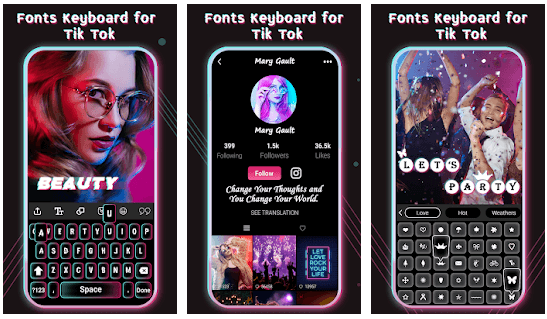
5. Fancy Font Generator
Features
- Pretty fonts that can be seen everywhere – Wi-Fi networks, Google results, and social media
- Can convert regular characters into Mathematical Alphanumeric symbols
- Provides users with attractive tools like - Strikethrough generator, Underline generator
- Users have a plethora of fantastic styles to choose from for their TikTok fonts
How to Customize TikTok Fonts with Ease?
Usually, Tik Tok users can add text in two distinct places. The first among these is the place where you write your bio and enter your username in the application. Here, you can simply cut and paste any text you want. This includes the text you create using a TikTok fonts generator. On the other hand, the second is more complex. It is where you can add text as an overlay to the short videos you create using this application. You can add text to the video only after you shoot your video footage, i.e. – in the second stage of your video creation.
To start the video-creation process, click on the + icon located in the center bottom of your TikTok app. This will bring up the camera view. It is here that you will record the video clips and make some adjustments.
The next stage is where you need to make some fundamental decisions like if you will take videos using the app’s camera or whether you will be uploading other video clips. Also, you have to decide if you will use the flash and if you will record by setting a timer or pushing the big Record button.
Even though the video record screen will allow you to set a few creative options like adding effects, filters, and music to the video you are all set to record, you won’t be able to add text. You will have to record at least one video clip so that you can trim and add it together with other videos at the editing stage. It is at this editing stage that Tik Tok will provide you the opportunity to use text and customize it in your video.
Here’s how you can add and customize your text in TikTok videos-
Step-1: Click on the “Text” option (You will notice the Aa symbol above it)
Step-2: Type in the text you want in your video
Step-3: Customize your text by using the options available to you-
- By tapping on the A on the left side of your screen, you can highlight your text
- You will be able to change the text’s font through the options listed on the text menu’s top-left side. To change the color, choose an option from the colorful circles at the screen’s bottom
Step-4: when ready, click on Done on your screen’s top-right side. Keep in mind that you will be able to change the timing and placement of your text only after this point.
Step-5: Next, drag your text to the area where you want it to appear and then tap on it for more options.
Step-6: Choose Set Duration if you wish to adjust the timing of your text on the video. This will bring you to the screen where you will be able to adjust when the text appears and disappears.
Step-7: Tap on the play button situated just above the editing bar to see how your text looks. Once you are happy with it, choose the checkmark in the screen’s bottom-right corner.
Step-8: Click “Next” to simply continue in the video creation process to add a description and any other information you desire. Once done, hit Post.
How do Stylish TikTok Fonts Help You Gain More Views?
As simple as it may sound, using attractive TikTok fonts can help your videos get widely recognized, thus gaining more views. Using interesting fonts can not only increase your reach and help you create more engagement but also get you in front of your target audience.
Content is the King on TikTok, meaning that even accounts with zero followers can get thousands and millions of videos on new videos by using stylish fonts. Customizing your texts with cool fonts help you resonate with younger demographics, thus helping you build brand awareness with people who form to be the majority users in TikTok.
Edit TikTok Videos with Versatile Video Editing Software
If you think the built-in editor of TikTok can’t satisfy your personalized needs, why not try other video editors like Wondershare Filmora? One of the biggest advantages of this software is that its various types of effects will help your videos stand out from the crowd.
For Win 7 or later (64-bit)
 Secure Download
Secure Download
For macOS 10.12 or later
 Secure Download
Secure Download
Conclusion
Whether you are an individual seeking popularity on social media or a business looking for effective ways to reach your target audience, TikTok can be your ideal platform. And using the best TikTok fonts generator tool can help you add stylish texts and fonts to your videos, thus making your profile more appealing. Time to grab the attention you desire!

Shanoon Cox
Shanoon Cox is a writer and a lover of all things video.
Follow @Shanoon Cox
Shanoon Cox
Mar 27, 2024• Proven solutions
Tired of having uninteresting, boring, and unfunny nicknames as your username on TikTok? Why not use the best TikTok fonts generator to come up with names that are up to your cool quotient? Sounds interesting, isn’t it? Well, generating cool and amazing fonts can make your profile more visually appealing by adding stylish texts.
TikTok is a social video-sharing app, particularly popular among teenagers and young adults. Users can shoot, edit as well as share short videos through this application. The Tik Tok font generator is widely used for generating fonts that help users keep cool characters in their nicknames since Tik Tok does not allow that. Using a cool TikTok fonts generator can help you reach out to your target audience in a very fantastic way.
Here’s all you need to know about Tik Tok font generators!

- Part 1: Best 5 Free TikTok Fonts Generator
- Part 2: How to Customize TikTok Fonts with Ease?
- Part 3: How do Stylish TikTok Fonts Help You Gain More Views
Top 5 Free TikTok Fonts Generator
For Win 7 or later (64-bit)
 Secure Download
Secure Download
For macOS 10.12 or later
 Secure Download
Secure Download
1. Fontalic
Features
- More than 100 exclusive and unique fonts you can’t find anywhere else
- A step-by-step font guide regarding the usage of these fonts for Tik Tok usernames
- Amazing fonts that can be used everywhere- be it a personal computer or social media
- Can convert default computer texts into eye-catching typography within seconds

2. FancyTextTool
Features
- Fun and handy generator of TikTok fonts online
- The stylish and beautiful design text can be pasted anywhere on Facebook, Whatsapp, Instagram, and Twitter
- Provides an extensive list of emojis, emoticons, smiley faces, and symbols
3. Cool Fonts Online
Features
- Huge selection of cool, fancy fonts that impress every user
- FREE and extremely easy to use fonts for Tik Tok usernames
- Fantastic fonts that work well everywhere - be it blogs, Instagram, Snapchat, Twitter, Facebook, etc.
- A safe to use font generator that doesn’t get any information from users
4. Fonts Keyboard for Tik Tok
Features
- It is a TikTok fonts generator tool that works with every application
- Compatible with both Android and iOS devices
- Available both On Google Play Store and App Store
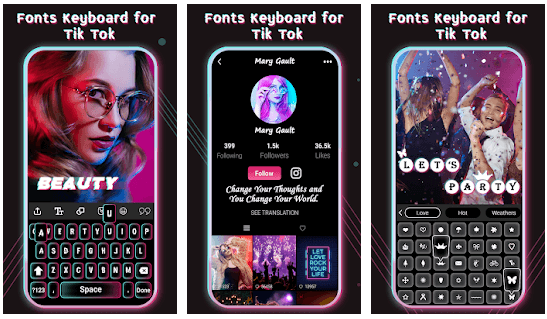
5. Fancy Font Generator
Features
- Pretty fonts that can be seen everywhere – Wi-Fi networks, Google results, and social media
- Can convert regular characters into Mathematical Alphanumeric symbols
- Provides users with attractive tools like - Strikethrough generator, Underline generator
- Users have a plethora of fantastic styles to choose from for their TikTok fonts
How to Customize TikTok Fonts with Ease?
Usually, Tik Tok users can add text in two distinct places. The first among these is the place where you write your bio and enter your username in the application. Here, you can simply cut and paste any text you want. This includes the text you create using a TikTok fonts generator. On the other hand, the second is more complex. It is where you can add text as an overlay to the short videos you create using this application. You can add text to the video only after you shoot your video footage, i.e. – in the second stage of your video creation.
To start the video-creation process, click on the + icon located in the center bottom of your TikTok app. This will bring up the camera view. It is here that you will record the video clips and make some adjustments.
The next stage is where you need to make some fundamental decisions like if you will take videos using the app’s camera or whether you will be uploading other video clips. Also, you have to decide if you will use the flash and if you will record by setting a timer or pushing the big Record button.
Even though the video record screen will allow you to set a few creative options like adding effects, filters, and music to the video you are all set to record, you won’t be able to add text. You will have to record at least one video clip so that you can trim and add it together with other videos at the editing stage. It is at this editing stage that Tik Tok will provide you the opportunity to use text and customize it in your video.
Here’s how you can add and customize your text in TikTok videos-
Step-1: Click on the “Text” option (You will notice the Aa symbol above it)
Step-2: Type in the text you want in your video
Step-3: Customize your text by using the options available to you-
- By tapping on the A on the left side of your screen, you can highlight your text
- You will be able to change the text’s font through the options listed on the text menu’s top-left side. To change the color, choose an option from the colorful circles at the screen’s bottom
Step-4: when ready, click on Done on your screen’s top-right side. Keep in mind that you will be able to change the timing and placement of your text only after this point.
Step-5: Next, drag your text to the area where you want it to appear and then tap on it for more options.
Step-6: Choose Set Duration if you wish to adjust the timing of your text on the video. This will bring you to the screen where you will be able to adjust when the text appears and disappears.
Step-7: Tap on the play button situated just above the editing bar to see how your text looks. Once you are happy with it, choose the checkmark in the screen’s bottom-right corner.
Step-8: Click “Next” to simply continue in the video creation process to add a description and any other information you desire. Once done, hit Post.
How do Stylish TikTok Fonts Help You Gain More Views?
As simple as it may sound, using attractive TikTok fonts can help your videos get widely recognized, thus gaining more views. Using interesting fonts can not only increase your reach and help you create more engagement but also get you in front of your target audience.
Content is the King on TikTok, meaning that even accounts with zero followers can get thousands and millions of videos on new videos by using stylish fonts. Customizing your texts with cool fonts help you resonate with younger demographics, thus helping you build brand awareness with people who form to be the majority users in TikTok.
Edit TikTok Videos with Versatile Video Editing Software
If you think the built-in editor of TikTok can’t satisfy your personalized needs, why not try other video editors like Wondershare Filmora? One of the biggest advantages of this software is that its various types of effects will help your videos stand out from the crowd.
For Win 7 or later (64-bit)
 Secure Download
Secure Download
For macOS 10.12 or later
 Secure Download
Secure Download
Conclusion
Whether you are an individual seeking popularity on social media or a business looking for effective ways to reach your target audience, TikTok can be your ideal platform. And using the best TikTok fonts generator tool can help you add stylish texts and fonts to your videos, thus making your profile more appealing. Time to grab the attention you desire!

Shanoon Cox
Shanoon Cox is a writer and a lover of all things video.
Follow @Shanoon Cox
Shanoon Cox
Mar 27, 2024• Proven solutions
Tired of having uninteresting, boring, and unfunny nicknames as your username on TikTok? Why not use the best TikTok fonts generator to come up with names that are up to your cool quotient? Sounds interesting, isn’t it? Well, generating cool and amazing fonts can make your profile more visually appealing by adding stylish texts.
TikTok is a social video-sharing app, particularly popular among teenagers and young adults. Users can shoot, edit as well as share short videos through this application. The Tik Tok font generator is widely used for generating fonts that help users keep cool characters in their nicknames since Tik Tok does not allow that. Using a cool TikTok fonts generator can help you reach out to your target audience in a very fantastic way.
Here’s all you need to know about Tik Tok font generators!

- Part 1: Best 5 Free TikTok Fonts Generator
- Part 2: How to Customize TikTok Fonts with Ease?
- Part 3: How do Stylish TikTok Fonts Help You Gain More Views
Top 5 Free TikTok Fonts Generator
For Win 7 or later (64-bit)
 Secure Download
Secure Download
For macOS 10.12 or later
 Secure Download
Secure Download
1. Fontalic
Features
- More than 100 exclusive and unique fonts you can’t find anywhere else
- A step-by-step font guide regarding the usage of these fonts for Tik Tok usernames
- Amazing fonts that can be used everywhere- be it a personal computer or social media
- Can convert default computer texts into eye-catching typography within seconds

2. FancyTextTool
Features
- Fun and handy generator of TikTok fonts online
- The stylish and beautiful design text can be pasted anywhere on Facebook, Whatsapp, Instagram, and Twitter
- Provides an extensive list of emojis, emoticons, smiley faces, and symbols
3. Cool Fonts Online
Features
- Huge selection of cool, fancy fonts that impress every user
- FREE and extremely easy to use fonts for Tik Tok usernames
- Fantastic fonts that work well everywhere - be it blogs, Instagram, Snapchat, Twitter, Facebook, etc.
- A safe to use font generator that doesn’t get any information from users
4. Fonts Keyboard for Tik Tok
Features
- It is a TikTok fonts generator tool that works with every application
- Compatible with both Android and iOS devices
- Available both On Google Play Store and App Store
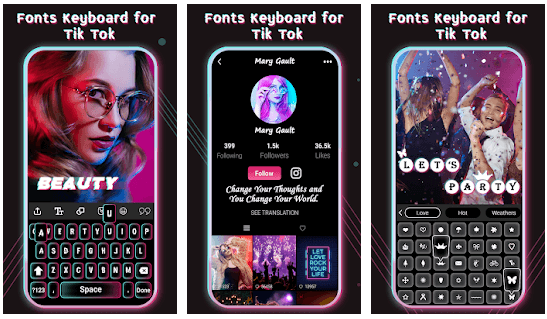
5. Fancy Font Generator
Features
- Pretty fonts that can be seen everywhere – Wi-Fi networks, Google results, and social media
- Can convert regular characters into Mathematical Alphanumeric symbols
- Provides users with attractive tools like - Strikethrough generator, Underline generator
- Users have a plethora of fantastic styles to choose from for their TikTok fonts
How to Customize TikTok Fonts with Ease?
Usually, Tik Tok users can add text in two distinct places. The first among these is the place where you write your bio and enter your username in the application. Here, you can simply cut and paste any text you want. This includes the text you create using a TikTok fonts generator. On the other hand, the second is more complex. It is where you can add text as an overlay to the short videos you create using this application. You can add text to the video only after you shoot your video footage, i.e. – in the second stage of your video creation.
To start the video-creation process, click on the + icon located in the center bottom of your TikTok app. This will bring up the camera view. It is here that you will record the video clips and make some adjustments.
The next stage is where you need to make some fundamental decisions like if you will take videos using the app’s camera or whether you will be uploading other video clips. Also, you have to decide if you will use the flash and if you will record by setting a timer or pushing the big Record button.
Even though the video record screen will allow you to set a few creative options like adding effects, filters, and music to the video you are all set to record, you won’t be able to add text. You will have to record at least one video clip so that you can trim and add it together with other videos at the editing stage. It is at this editing stage that Tik Tok will provide you the opportunity to use text and customize it in your video.
Here’s how you can add and customize your text in TikTok videos-
Step-1: Click on the “Text” option (You will notice the Aa symbol above it)
Step-2: Type in the text you want in your video
Step-3: Customize your text by using the options available to you-
- By tapping on the A on the left side of your screen, you can highlight your text
- You will be able to change the text’s font through the options listed on the text menu’s top-left side. To change the color, choose an option from the colorful circles at the screen’s bottom
Step-4: when ready, click on Done on your screen’s top-right side. Keep in mind that you will be able to change the timing and placement of your text only after this point.
Step-5: Next, drag your text to the area where you want it to appear and then tap on it for more options.
Step-6: Choose Set Duration if you wish to adjust the timing of your text on the video. This will bring you to the screen where you will be able to adjust when the text appears and disappears.
Step-7: Tap on the play button situated just above the editing bar to see how your text looks. Once you are happy with it, choose the checkmark in the screen’s bottom-right corner.
Step-8: Click “Next” to simply continue in the video creation process to add a description and any other information you desire. Once done, hit Post.
How do Stylish TikTok Fonts Help You Gain More Views?
As simple as it may sound, using attractive TikTok fonts can help your videos get widely recognized, thus gaining more views. Using interesting fonts can not only increase your reach and help you create more engagement but also get you in front of your target audience.
Content is the King on TikTok, meaning that even accounts with zero followers can get thousands and millions of videos on new videos by using stylish fonts. Customizing your texts with cool fonts help you resonate with younger demographics, thus helping you build brand awareness with people who form to be the majority users in TikTok.
Edit TikTok Videos with Versatile Video Editing Software
If you think the built-in editor of TikTok can’t satisfy your personalized needs, why not try other video editors like Wondershare Filmora? One of the biggest advantages of this software is that its various types of effects will help your videos stand out from the crowd.
For Win 7 or later (64-bit)
 Secure Download
Secure Download
For macOS 10.12 or later
 Secure Download
Secure Download
Conclusion
Whether you are an individual seeking popularity on social media or a business looking for effective ways to reach your target audience, TikTok can be your ideal platform. And using the best TikTok fonts generator tool can help you add stylish texts and fonts to your videos, thus making your profile more appealing. Time to grab the attention you desire!

Shanoon Cox
Shanoon Cox is a writer and a lover of all things video.
Follow @Shanoon Cox
Shanoon Cox
Mar 27, 2024• Proven solutions
Tired of having uninteresting, boring, and unfunny nicknames as your username on TikTok? Why not use the best TikTok fonts generator to come up with names that are up to your cool quotient? Sounds interesting, isn’t it? Well, generating cool and amazing fonts can make your profile more visually appealing by adding stylish texts.
TikTok is a social video-sharing app, particularly popular among teenagers and young adults. Users can shoot, edit as well as share short videos through this application. The Tik Tok font generator is widely used for generating fonts that help users keep cool characters in their nicknames since Tik Tok does not allow that. Using a cool TikTok fonts generator can help you reach out to your target audience in a very fantastic way.
Here’s all you need to know about Tik Tok font generators!

- Part 1: Best 5 Free TikTok Fonts Generator
- Part 2: How to Customize TikTok Fonts with Ease?
- Part 3: How do Stylish TikTok Fonts Help You Gain More Views
Top 5 Free TikTok Fonts Generator
For Win 7 or later (64-bit)
 Secure Download
Secure Download
For macOS 10.12 or later
 Secure Download
Secure Download
1. Fontalic
Features
- More than 100 exclusive and unique fonts you can’t find anywhere else
- A step-by-step font guide regarding the usage of these fonts for Tik Tok usernames
- Amazing fonts that can be used everywhere- be it a personal computer or social media
- Can convert default computer texts into eye-catching typography within seconds

2. FancyTextTool
Features
- Fun and handy generator of TikTok fonts online
- The stylish and beautiful design text can be pasted anywhere on Facebook, Whatsapp, Instagram, and Twitter
- Provides an extensive list of emojis, emoticons, smiley faces, and symbols
3. Cool Fonts Online
Features
- Huge selection of cool, fancy fonts that impress every user
- FREE and extremely easy to use fonts for Tik Tok usernames
- Fantastic fonts that work well everywhere - be it blogs, Instagram, Snapchat, Twitter, Facebook, etc.
- A safe to use font generator that doesn’t get any information from users
4. Fonts Keyboard for Tik Tok
Features
- It is a TikTok fonts generator tool that works with every application
- Compatible with both Android and iOS devices
- Available both On Google Play Store and App Store
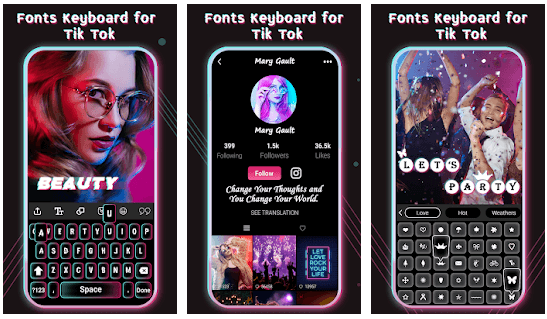
5. Fancy Font Generator
Features
- Pretty fonts that can be seen everywhere – Wi-Fi networks, Google results, and social media
- Can convert regular characters into Mathematical Alphanumeric symbols
- Provides users with attractive tools like - Strikethrough generator, Underline generator
- Users have a plethora of fantastic styles to choose from for their TikTok fonts
How to Customize TikTok Fonts with Ease?
Usually, Tik Tok users can add text in two distinct places. The first among these is the place where you write your bio and enter your username in the application. Here, you can simply cut and paste any text you want. This includes the text you create using a TikTok fonts generator. On the other hand, the second is more complex. It is where you can add text as an overlay to the short videos you create using this application. You can add text to the video only after you shoot your video footage, i.e. – in the second stage of your video creation.
To start the video-creation process, click on the + icon located in the center bottom of your TikTok app. This will bring up the camera view. It is here that you will record the video clips and make some adjustments.
The next stage is where you need to make some fundamental decisions like if you will take videos using the app’s camera or whether you will be uploading other video clips. Also, you have to decide if you will use the flash and if you will record by setting a timer or pushing the big Record button.
Even though the video record screen will allow you to set a few creative options like adding effects, filters, and music to the video you are all set to record, you won’t be able to add text. You will have to record at least one video clip so that you can trim and add it together with other videos at the editing stage. It is at this editing stage that Tik Tok will provide you the opportunity to use text and customize it in your video.
Here’s how you can add and customize your text in TikTok videos-
Step-1: Click on the “Text” option (You will notice the Aa symbol above it)
Step-2: Type in the text you want in your video
Step-3: Customize your text by using the options available to you-
- By tapping on the A on the left side of your screen, you can highlight your text
- You will be able to change the text’s font through the options listed on the text menu’s top-left side. To change the color, choose an option from the colorful circles at the screen’s bottom
Step-4: when ready, click on Done on your screen’s top-right side. Keep in mind that you will be able to change the timing and placement of your text only after this point.
Step-5: Next, drag your text to the area where you want it to appear and then tap on it for more options.
Step-6: Choose Set Duration if you wish to adjust the timing of your text on the video. This will bring you to the screen where you will be able to adjust when the text appears and disappears.
Step-7: Tap on the play button situated just above the editing bar to see how your text looks. Once you are happy with it, choose the checkmark in the screen’s bottom-right corner.
Step-8: Click “Next” to simply continue in the video creation process to add a description and any other information you desire. Once done, hit Post.
How do Stylish TikTok Fonts Help You Gain More Views?
As simple as it may sound, using attractive TikTok fonts can help your videos get widely recognized, thus gaining more views. Using interesting fonts can not only increase your reach and help you create more engagement but also get you in front of your target audience.
Content is the King on TikTok, meaning that even accounts with zero followers can get thousands and millions of videos on new videos by using stylish fonts. Customizing your texts with cool fonts help you resonate with younger demographics, thus helping you build brand awareness with people who form to be the majority users in TikTok.
Edit TikTok Videos with Versatile Video Editing Software
If you think the built-in editor of TikTok can’t satisfy your personalized needs, why not try other video editors like Wondershare Filmora? One of the biggest advantages of this software is that its various types of effects will help your videos stand out from the crowd.
For Win 7 or later (64-bit)
 Secure Download
Secure Download
For macOS 10.12 or later
 Secure Download
Secure Download
Conclusion
Whether you are an individual seeking popularity on social media or a business looking for effective ways to reach your target audience, TikTok can be your ideal platform. And using the best TikTok fonts generator tool can help you add stylish texts and fonts to your videos, thus making your profile more appealing. Time to grab the attention you desire!

Shanoon Cox
Shanoon Cox is a writer and a lover of all things video.
Follow @Shanoon Cox
Also read:
- [New] Boost Engagement with Creative Video Titling and Tagging Techniques for 2024
- [New] In 2024, The Ultimate Guide to Incorporating Siri Commands in TikTok Videos
- [New] In 2024, Ultimate Top 10 Tools for Professional TikTok Editors (PC)
- [New] The Ultimate Guide to Becoming a TikTok Live Companion
- [New] Ultimate Windows & Cross-Platform Videography Tools Guide
- [New] Unlock TikTok Magic - Ditch the Watermark for 2024
- [New] Unmissable Hot TikTok Gadgets You Can Find on Amazon
- [Updated] Assessing Video Streaming Giants Vs. ManyCam for 2024
- Handling 'Final Text Row Inaccessible' Problems on iPhones Successfully
- How To Update or Downgrade iPhone 14 Plus Without Losing Anything? | Dr.fone
- In 2024, Universal Unlock Pattern for Oppo A2
- Massive Viewership Triumphs YouTube's Greatest Hits for 2024
- Perfecting Your Digital Doppelgänger A Complete Guide to Cloning Oneself on TikTok for 2024
- Swift Windows Insight Sharing Methods
- Tagliatore Video Gratuito Migliore per Windows (XP/Vista) E macOS - Rimuovi Riprese Indesiderate
- The Secret Sauce of Compelling TikTok Footage on Mac for 2024
- Unleash Your Potential with These TikTokers
- Title: Quick Guide to Faster TikTok Creation
- Author: Stephen
- Created at : 2025-01-05 08:15:18
- Updated at : 2025-01-09 20:58:40
- Link: https://tiktok-video-recordings.techidaily.com/quick-guide-to-faster-tiktok-creation/
- License: This work is licensed under CC BY-NC-SA 4.0.